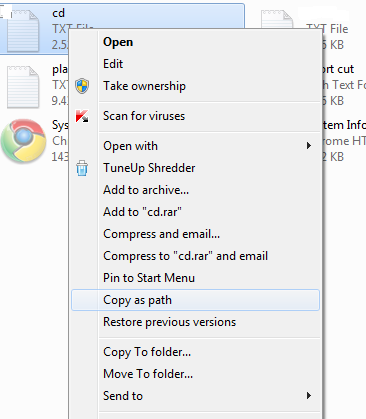Yowza. I feel your pain.artski wrote:Okay, so I have tried everything that has been suggested on this thread and nothing works. I even changed to windows 7, which was a lot of work, and re-downloaded the snocad file and it still won't launch.
I'm out of ideas.
However, here's an idea for you. "It doesn't work" is absolutely no help to anybody who wants to help you. In fact, for a problem that's been dragging on for a while, and where there have been detailed responses (not least my own) asking for detailed output, it's the kind of comment that makes support people start going postal.
It's the equivalent of saying "my ski press doesn't work" with no further information. We can't help.
So. Go back. Reread my posts. Carry them out, step by step. Post your results. Yes, all of them. All that shit that spews out in the command prompt, select it, "copy", go to your browser, click the "code" button above the comment box, make sure the cursor is between the "code" tags, "paste"